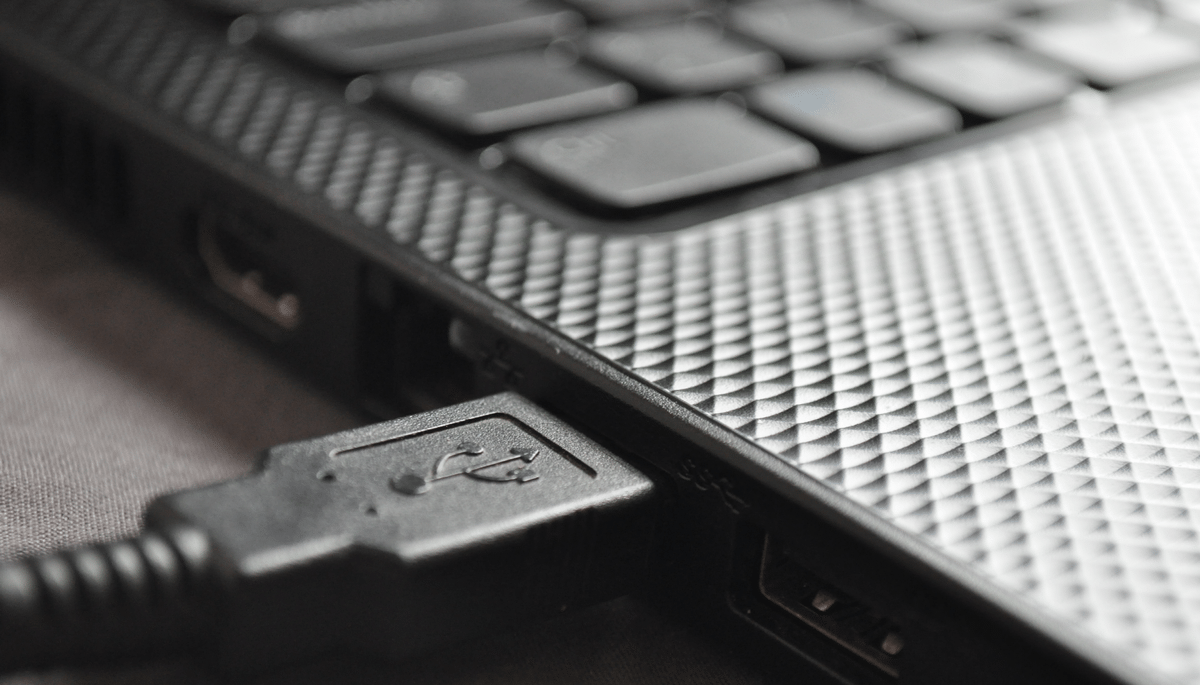
How to Ensure Security for Your Smart Home
- 1. Protect Your Router
- 2. Create a Secondary Network
- 3. Deactivate Unnecessary Features
- 4. Get Rid of the Bugs
- 5. Install a Comprehensive VPN
- 6. Don’t Use Public Wi-Fi to Access Your Smart Devices
- 7. Research Before Buying
Every new tech device comes with its vulnerabilities that cybercriminals can exploit. Your smart home has its own vulnerabilities as well.
Internet-connected TVs, thermostats, speakers, security cameras, lights, and locks make life more comfortable and convenient.
But these devices create avenues for hackers to breach your privacy and access your sensitive personal details. That said, it is imperative to have a solid defense plan for protecting your smart home gadgets.
Here are 7 tips for securing your smart home to prevent unauthorized access:
1. Protect Your Router
A router is an important part of your smart home security. This gadget connects the rest of your devices to the world, so unauthorized persons can take advantage of it to get into your wireless gear.
The best way to stop them is by setting a strong password for your home Wi-Fi.
Replace the default password that came with the router with a new one. This way, you will immediately reset the gadget’s security, keeping off cybercrooks and access-stealing neighbors as well.
When creating a new Wi-Fi password, make sure to come up with a long-phrase that’s impossible for anybody else to predict but super easy for you to recall. For maximum security and additional peace of mind, keep changing your password every so often.
2. Create a Secondary Network
Did you know that you can set up several networks on your router? That’s how parents manage to create regulated networks for kids and secondary networks for visitors.
You can also do the same for your smart gadgets. Set up a different Wi-Fi network to allow your Internet-connected devices to run independently from personal ones, including your smartphone and laptop.
Many modern Wi-Fi routers nowadays isolate all Internet of Things (IoT) devices on a secondary network to prevent them from communicating with each other. This way, it is extremely difficult for a potential hacker to breach this network and access data.
3. Deactivate Unnecessary Features
Smart gadgets come with countless features, usually activated by default.
For instance, remote access is one of the unnecessary features that can expose your smart home to cybercrooks. So it’s important to disable it.
4. Get Rid of the Bugs
Although modern technology is exemplary, mistakes do happen sometimes.
A software developer may miss a vulnerability that a hacker leverage to target a smart device. Fortunately, you can address some of these vulnerabilities by just updating the device. Always take time to update your device instead of rushing to click ‘ask me later.’
5. Install a Comprehensive VPN
If you want to protect your IoT devices and make your smart home safe, just buy a VPN.
An excellent VPN installed on the Wi-Fi router can protect homeowners from a wide array of security breaches.
This tool encrypts all your online data, anonymizes it by moving it through an external server, and then allow the data to go to its planned destination. When you install a VPN onto your Wi-Fi router, you are making sure that your whole Wi-Fi network is secure.
6. Don’t Use Public Wi-Fi to Access Your Smart Devices
Weak security systems coupled with unencrypted information transmission make public Wi-Fi unsafe for smart devices.
If a cyber crook manages to hack your router, she or he can undetectably intercept your data.
Always use your 3G/4G connection when you’re away from your home and you want to check or use your smart devices.
7. Research Before Buying
The IoT or connected devices is a fairly new category of devices, so you need to do thorough research before making a purchase decision.
If you purchase anything you see on sale, you may end up introducing serious security breaches to your home through a dishonest third party.
Before clicking the buy button, gather as much information as possible about the device you want to buy. Check out the reviews about that product on prominent e-commerce sites like Amazon and eBay. Also, search for possible ‘security vulnerabilities’ that the product you’re planning to buy may have.
With more smart devices emerging and competing for a space in your home, it is imperative to come up with robust security measures to secure your home.
The above 7 tips will help you protect your smart home against malware infections and unauthorized access.






